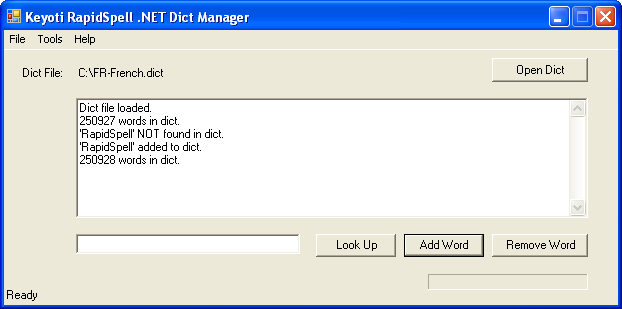
The Dict Manager tool included in RapidSpell Web
RapidSpell can use two types of dictionary formats, 'Dict' files and 'MDict' assemblies. The RapidSpellMDict.dll assembly dictionaries are a convenient and simple format, whereas the 'Dict' files provide more advanced features, such as customization and runtime switching. Consult the 'DLL Main Dictionaries' and 'Dict File Main Dictionaries' sections below for more details.
Included are 3 dictionary assemblies, UK and US English dictionaries, each containing ~110K words, a combined UK and US dictionary containing ~115K words. Other English dictionaries are available on request, these include; 70K word US and UK, 150K word combined US+UK, 110K word Australian and Canadian. Please email support@keyoti.com
Keyoti offer a number of non-English dictionaries. Further details and evaluation versions are available at;
http://keyoti.com/products/rapidspell/dotNetWeb/dictionaries.html
To offer an "Add" function to the user, specify the UserDictionaryFile property in either spell checking control. If the file path specified is valid, the Add option will be enabled. If the file does not exist (but the path is valid) then the file will be created. The user dictionary is a simple UTF-8 text file with words listed one per line. The user dictionary is suited best to relatively short lists added to by the user. If a large list of custom words needs to be added, it is suggested that they are added to the main dictionary using Dict Manager.
When using Keyoti.RapidSpellMDict.DLL as the main dictionary, care must be taken as to which language will actually be loaded by the .NET runtime. If this DLL is loaded into the GAC then that version will be used and override any specific dictionary DLLs referenced in the project. Therefore it is essential that care be taken so that the desired Keyoti.RapidSpellMDict.DLL be used in the project.
The Keyoti.RapidSpellMDict.DLL file must be referenced by your project, even if you are using a .Dict File based dictionary. Therefore, in order to save space you may prefer to download an 'empty' DLL dictionary, which will satisfy the reference requirement, and take up zero kilobytes;
http://keyoti.com/downloads/Empty-DT-Keyoti.RapidSpellMDictv3.zipRapidSpell has it's own proprietary dictionary format, these dictionaries are called Dict files. They have been developed to allow more flexibility than the existing dictionary format. The existing MDict.DLL format will continue to be supported, the advantages and disadvantages of the formats are outlined below:
Dict File;
Advantages
- Smaller file size
- Swappable during run-time (necessary for other languages)
- Customizable by developerDisadvantages
- Not cacheable in GAC
MDict.DLL format;
Advantages
- Cacheable in GACDisadvantages
- Not runtime swappable
- Not customizable
If it is desirable to cache the dictionary in the GAC then the MDict.DLL format should be used, however for all other uses the new Dict File format is preferable.
It is possible to customize the dictionaries and create new ones using the convenient Dict Manager tool included in RapidSpell Web, please load the tool and consult the help system provided in it for more details.
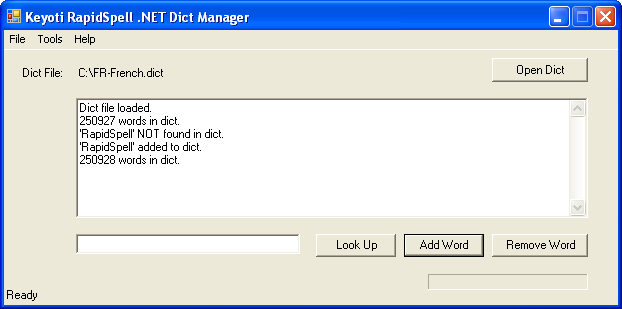
The Dict Manager tool included in RapidSpell Web
Reference DictManager.exe in your project (when you browse for the assembly, just change the file type to *.exe in the open dialog).
Create an instance: model = new DictManager.DictManagerModel();
Use any of the API calls: CreateDict Creates a new dict file LoadDict Loads an existing dict file AddWord Adds a word to current open dict file MergeDictFile Merges an existing dict file with the open dict file MergeTextFile Merges an existing text file with the open dict file RemoveWord Removes a word from the dict file LookUp Checks if a word is in the dict file SaveDict Saves the currently open dict file Typical usages should be in the following order; create or load modifying operations save.